Change your password day
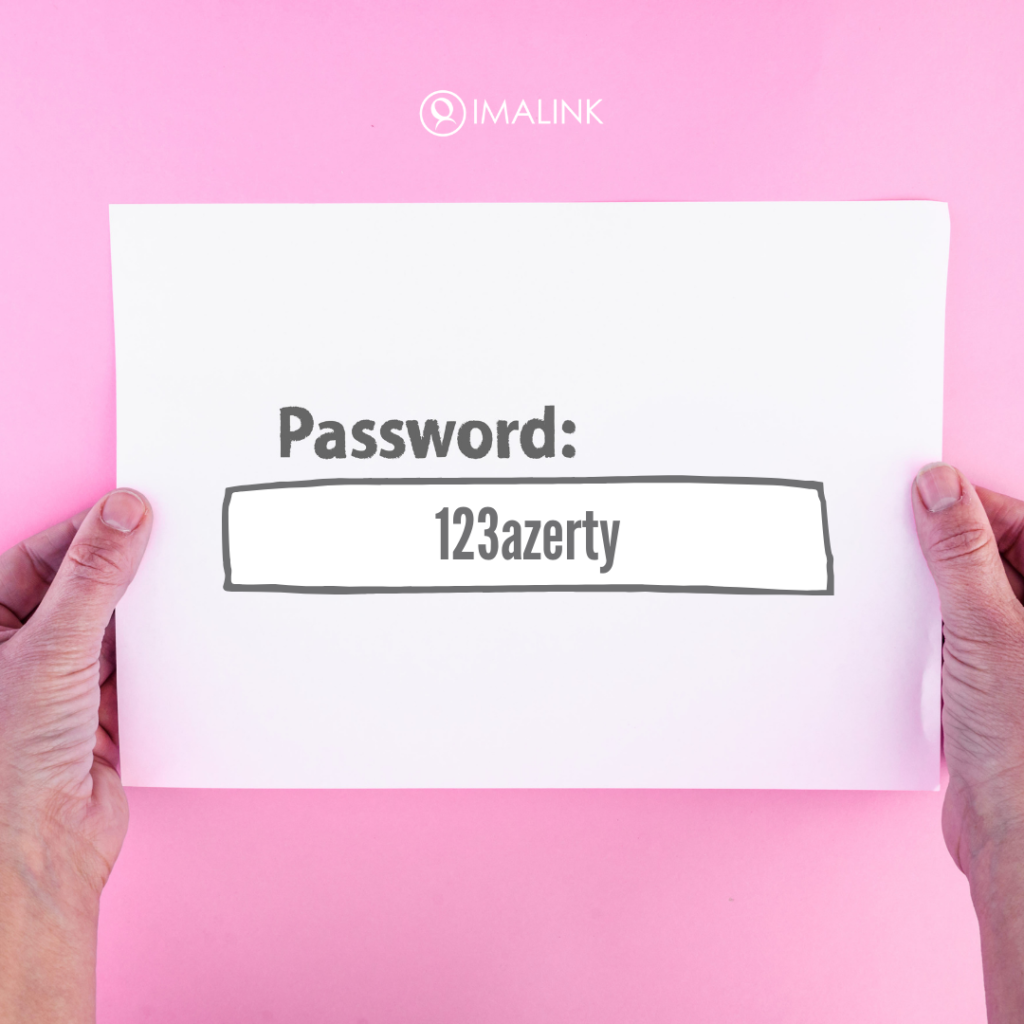
Nowadays, almost all websites and systems require an account or login. Tricky when you have to remember a unique and strong password for each of them. Or are you also rather the type that uses the same password everywhere? Easy for yourself of course, but that also means easy for the hackers. They look for certain patterns to hack your passwords. Did you know they even keep track of keystrokes on the keyboard? Below we would like to give you some tips that we at Imalink swear by to be one step ahead of the hackers.
Make use of a password manager
Since it is almost impossible to know all your passwords by heart, a password manager (=password vault) is a useful tool. Such a tool is a secure database of all your passwords for all your accounts and logins. To access all your passwords you only need to remember 1 master password. It goes without saying that you really shouldn't forget that password, but at the same time you should also make sure that it is a strong password that is hard to crack. After all, it is the key to all your other logins. At Imalink, we make sure to change that password at least monthly. We sometimes do it faster and more irregularly.
Choose a strong password
But what is a good password? Normally, a password of 7 characters should suffice. Unfortunately, our hackers have become so "good" that this alone is no longer sufficient. At Imalink we use a minimum of 8 characters and preferably all different characters.
We always use uppercase and lowercase letters, special characters, numbers, spaces and exclamation marks for this purpose. We always make sure to remember them well, regardless of the complexity of the chosen password. The trick we always use is to come up with a good mnemonic that you can actually remember.
Two-factor vs. two-step
So isn't this the same thing? No, not quite anyway. Perhaps it would be better if I first explained the types of factors that can secure you. There are no less than 3:
- Something you have (phone)
- Something that you are (finger -or face scan)
- Something you know/know (password or PIN)
A two-factor authentication secures you by combining 2 different factors. This could be, for example, that first your face is scanned and then you have to manually enter your password or PIN again. A two-step verification uses the same factor twice. For example, receiving a code or verification via email and then via your phone number.
From experience at Imalink we can conclude that two-factor authentication is more secure than two-step. Whenever we can use one of these two we always do so. That's better anyway than relying on a single password that you have to remember.
The moral of the story...
...is that you should always be careful with your passwords. We can give you as many of our Imalink tips as we can and follow them ourselves, but still be sure to keep an eye on the internet-sail 😉
Lotte


